Anyone who has been working in the area of device management for a while knows that a good inventory is a very important prerequisite for good device management.
A very desired feature from you is to have a custom inventory directly in Intune with which you can then continue to work in certain processes. This is exactly what Florian Salzmann and I have taken up and developed a solution for you that solves exactly this problem.
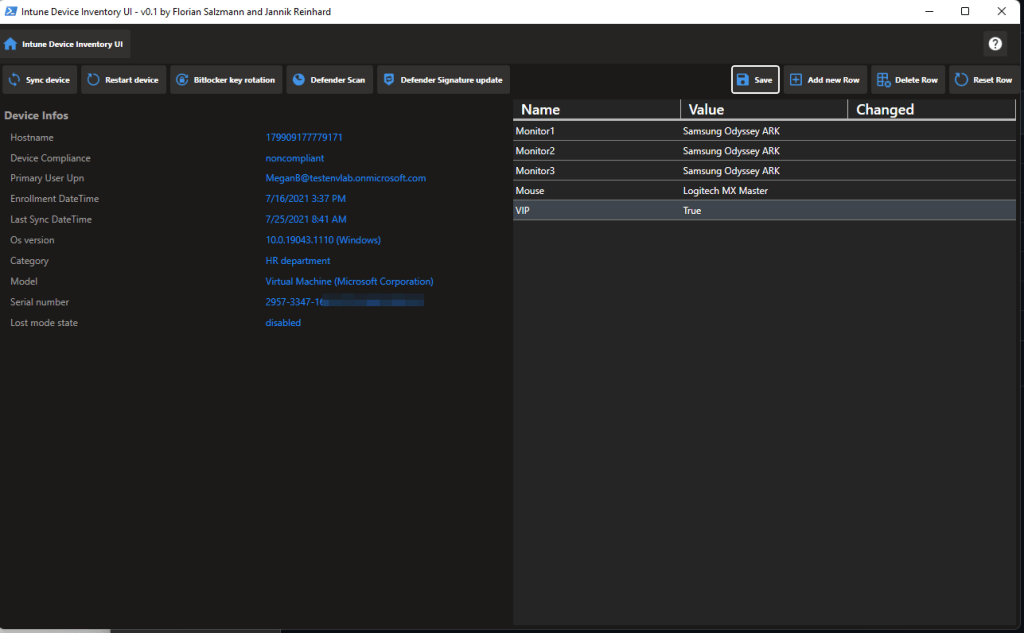
Note: Before you read this blog, check out Florian’s post that goes into more detail about the Powershell module. In this blog I mainly want to talk about the UI.
Into
If you want to change the inventory of devices or view the inventory in a structured format then the Intune Custom Inventory UI is the right tool for you. In addition to the UI, you can also find also the module in our repository that you can include in automations or scripts to continue working with the previously set values. The UI is based on the Intune Repository Module and gives you a very easy way to work with the module.
Installing the UI
We have developed an installation routine that you can run but don’t have to. You can find in the repo an installation wrapper that creates a start menu entry and unblocks the dlls. To install the UI for the following steps out:
- Download the repository
- Execute the setup script
Install-IntuneDeviceInventoryUI.ps1
Start the UI
- If you have installed the IDIUI then search in the start menue “IntuneDeviceInventory”
- if you not installed the IDIUI than make sure that the dlls are unblocked and execute the Start-IntuneDeviceInventoryUi.ps1
Authentication
You have multiple possibilities for the authentication:
- User auth (Authentication with your current or other user)
- Service Principle (insert manual) (Authentication with an service principle insert the appId, TenantId and secret manual)
- Service Principle (auto creation and sace local) (Automatic creation of a new service principle and store the connection information secure on you device to remember for the next login)

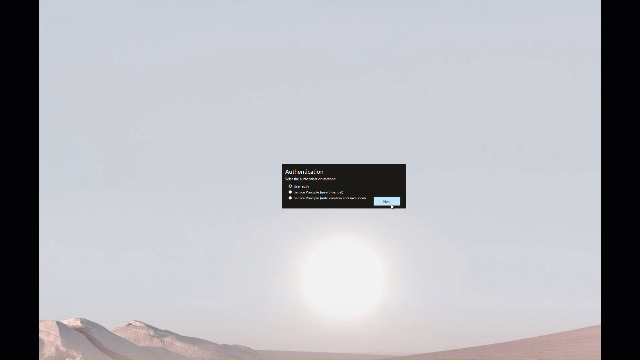
Features
Change custom inventory attribute for single device
You can add, change and delete custom attribute to a single device

Change custom inventory attribute for multiple device
You can add, change and delete custom attribute to a multiple devices device

Trigger Device action
You can trigger device actions like sync, restart, bitlocker rotation, defender scan and defender signature update

Conclusion
Florian and I are happy about your feedback and also to include more features into this tool. Please let us know if you miss an feature or if you have an idea for further development.


[…] https://jannikreinhard.com/2022/11/13/intune-device-inventory-ui/ […]
LikeLike
Hi Andrew,
I was trying to run your powershell scripts (intune-inventory-discovered-apps.ps1 & Get-intune-apps.ps1), it is prompting for Admin consent stating “Unverified” publisher. its stating “Only accespt if you trust he publisher”, can you please give me overview of requested permissions to run above scripts?
Regards,
Ravikant
LikeLike