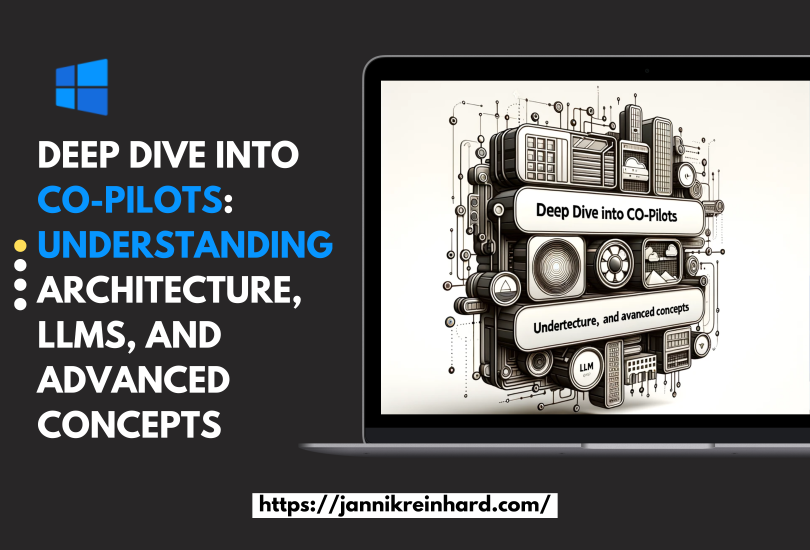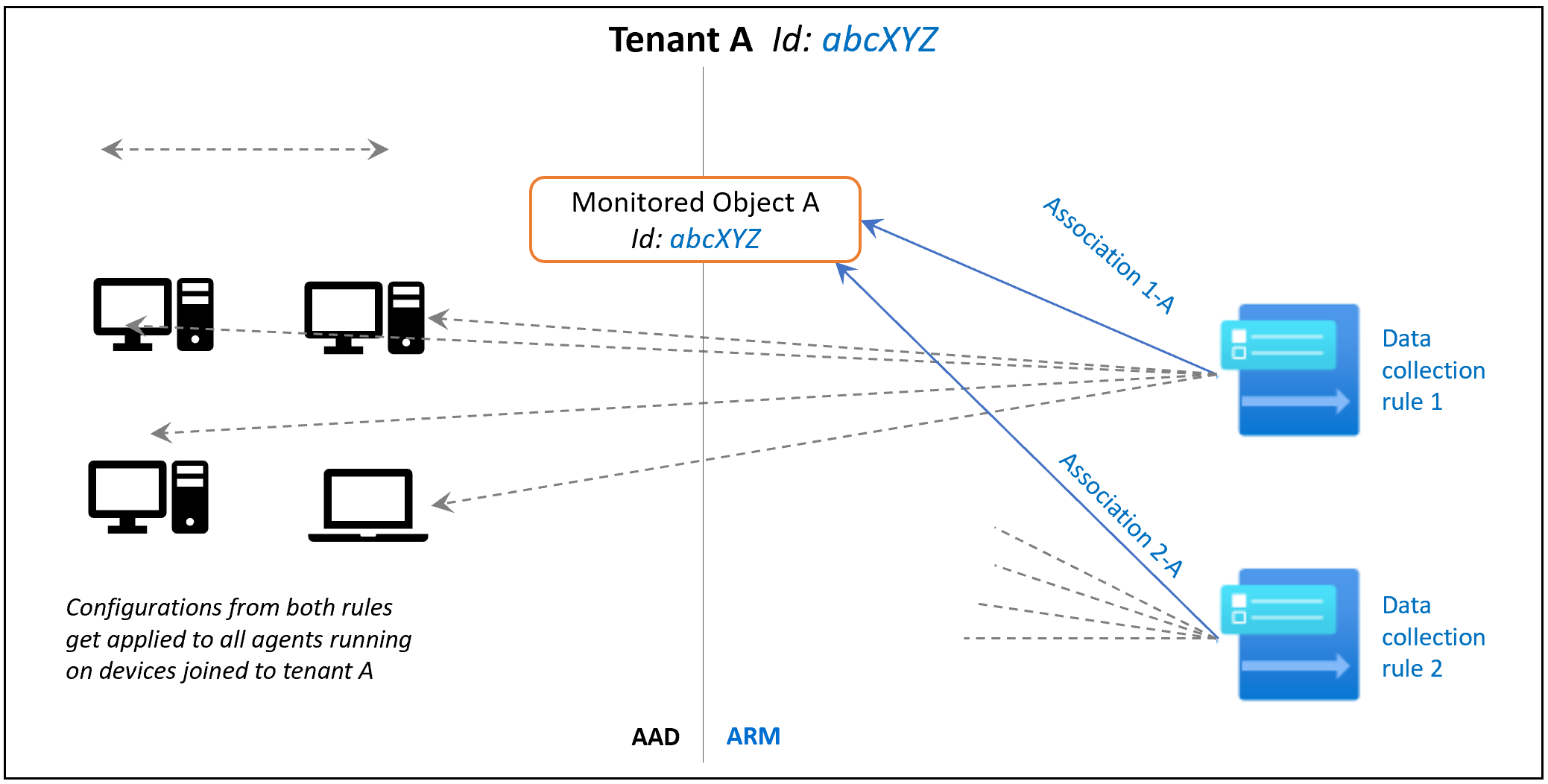This was an no brainer for me that I will write a blog about Microsoft Copilot for Security. You know I like AI and I like Intune. What is better if I can blog in one post about both. I was already part of the closed preview, and I a very big fan of this product and the potential behind. In this blog post I will write about everything what you have to know and how you can start.