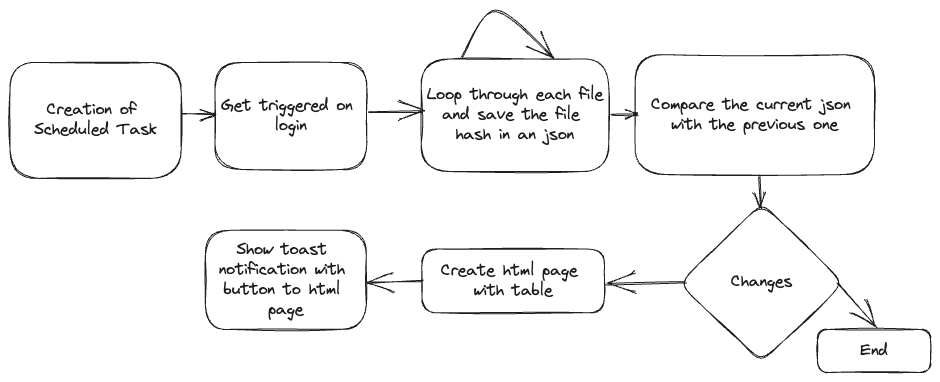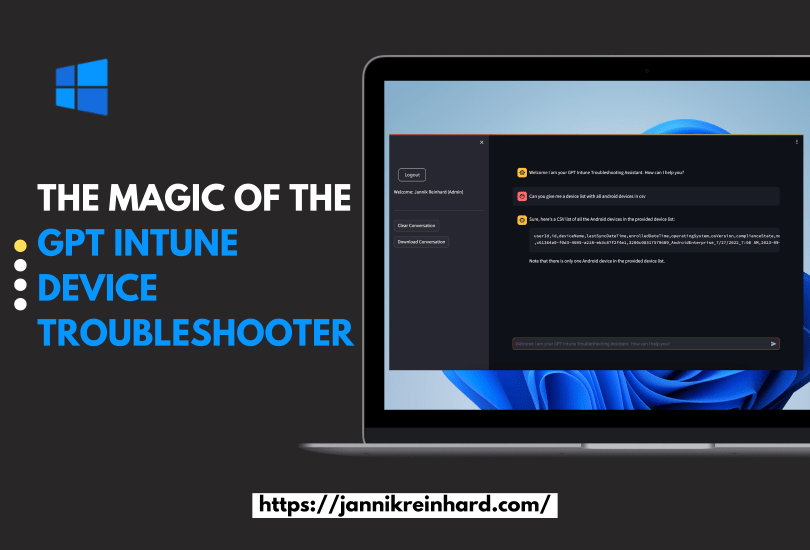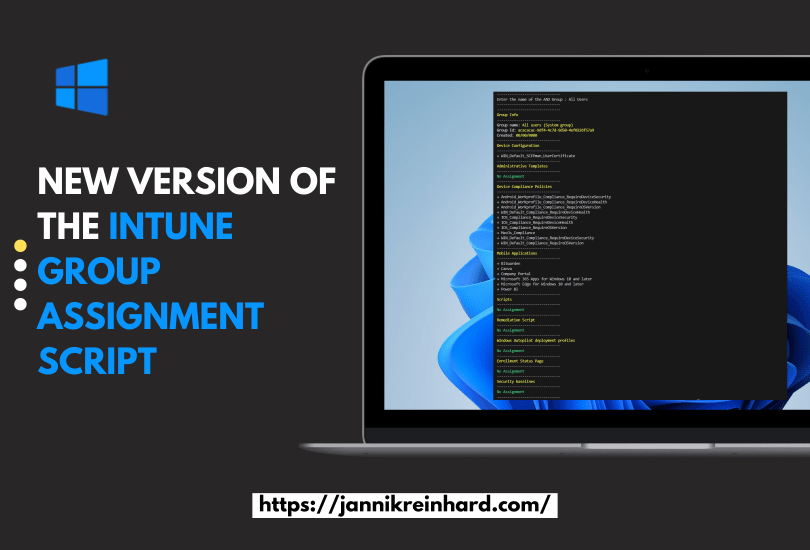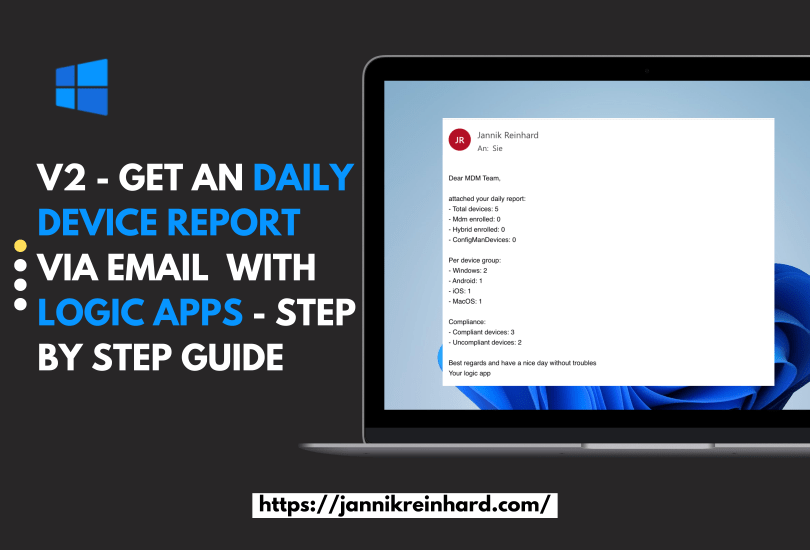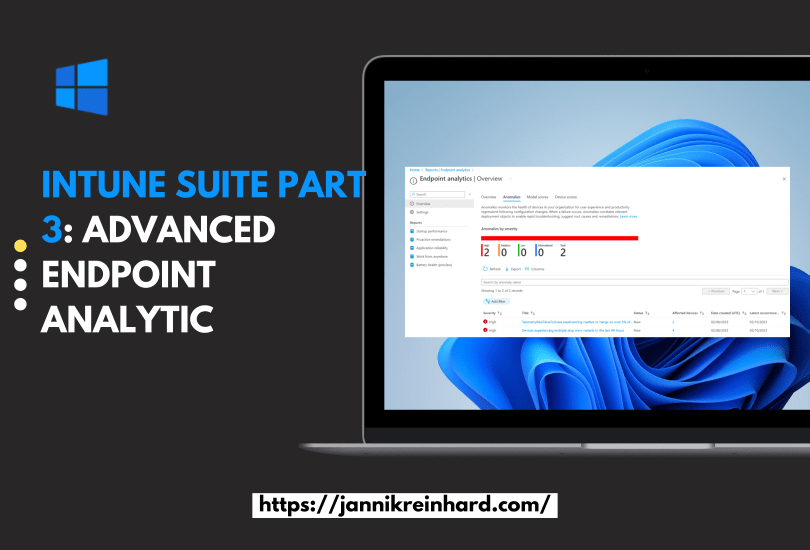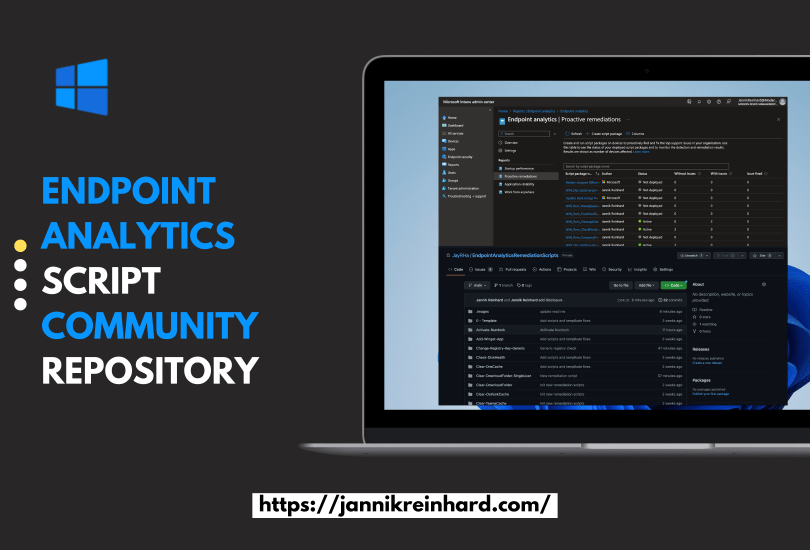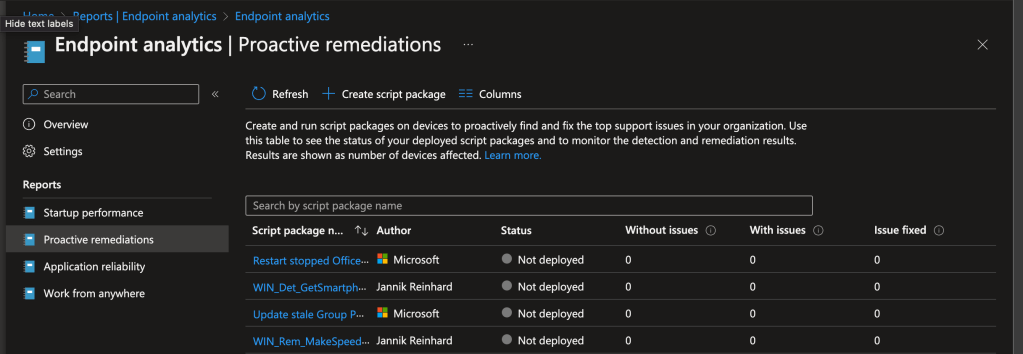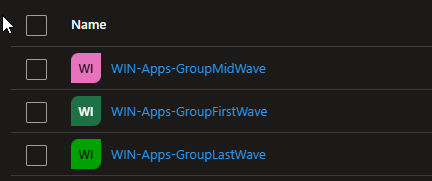You know there are regular changes and updates on the Intune Management Extension (IME). Sometimes it can be the cause of an issues or it is also interesting to see what was changed. To detect this changes I wrote an script which notifies you in case of an change and will let you know what was changes.