The Intune Data warehouse provides some data that is very useful for creating reports. In this blog I will show you how to access this data with PowerBi and also provide you with a example dashboard.
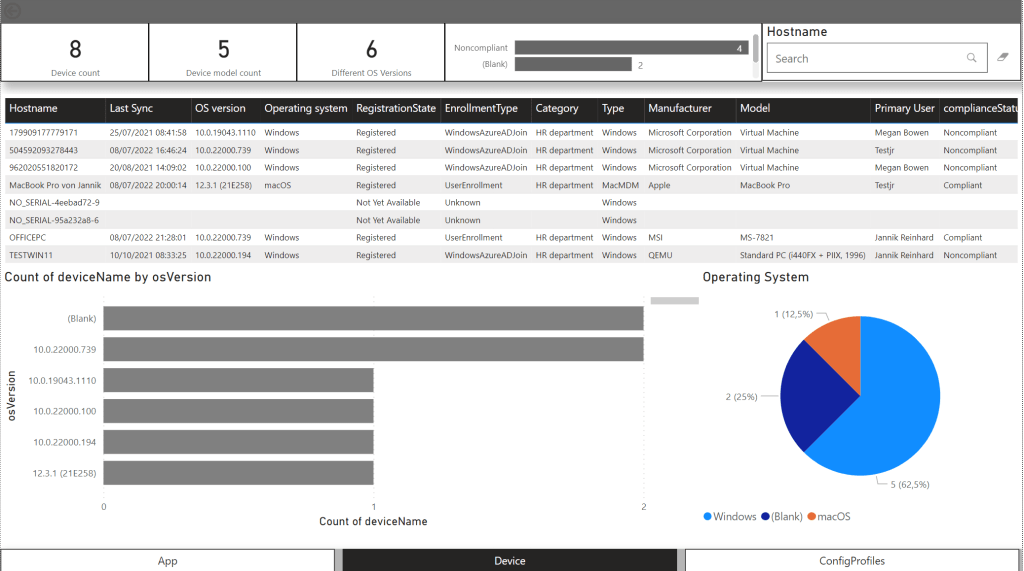
What is the Intune data warehouse
The Intune data ware house is a collection of multiple structured data tables with relations. You can use these for reporting purposes. It uses the OData model and you can access both daily and historical data. The Intune data warehouse only shows Intune devices, co managed devices have to be retrieved via ConfigMan. You can find the OData feed string in the Mem Portal under Reports -> Data warehouse.
Usefull linkes:
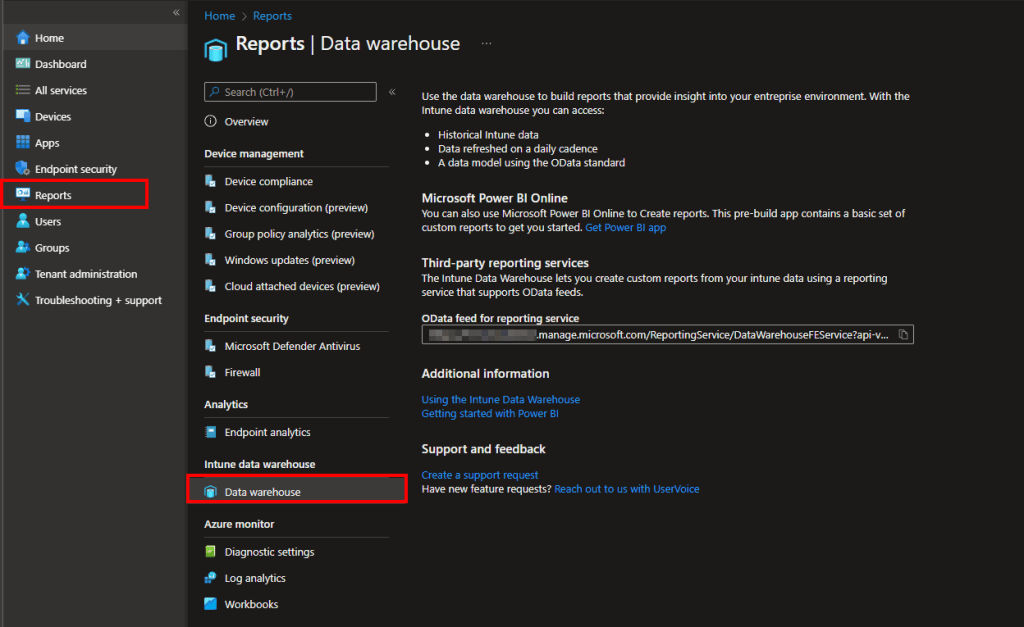
Install PowerBi Desktop on your device
- Download and install PowerBi Desktop from the Windows Store
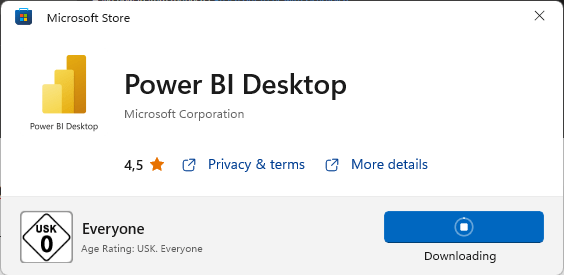
Access the Intune Data Warehouse in PowerBi
- Open PowerBi Desktop
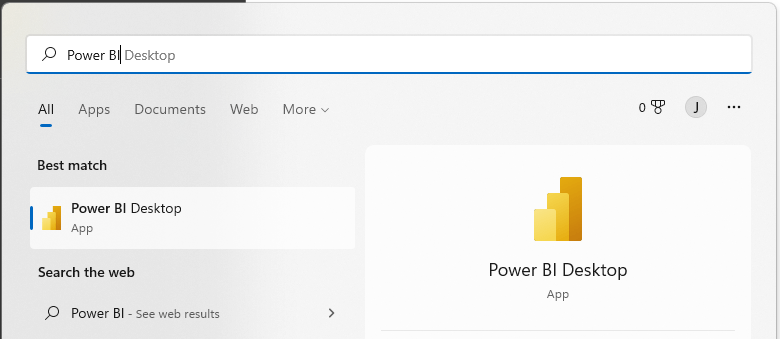
- Select Get data

- Search for Intune Data Warehouse and click Connect
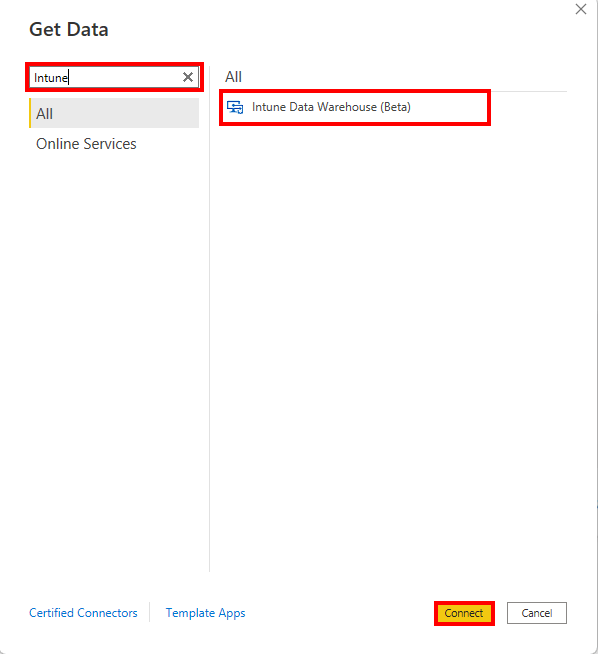
- Select Don’t warn me again for this connector and click Continue
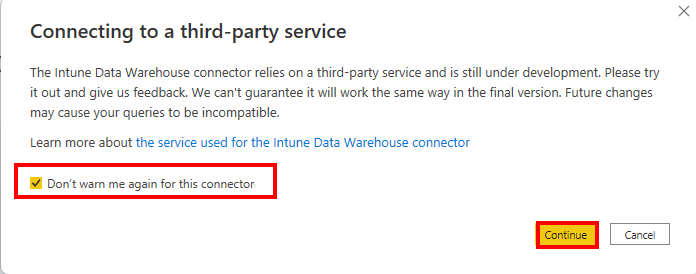
- Select the history you want to have and click OK

- Click Sign in and authenticate with your account

- Click Connect

- Select the Tables you need for the reporting

Import read to use Dashboard
- Download the Intune Dashboard from my Github repsoitory
- Click refresh

- Sign in with your credentials

- Have fun with the dashboard
App View
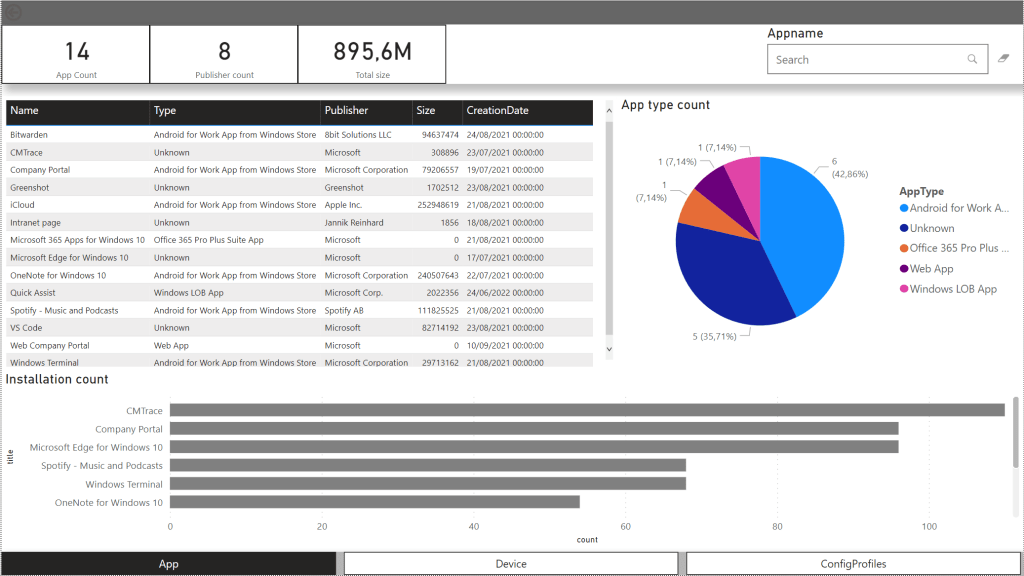
Device view

Config Profile
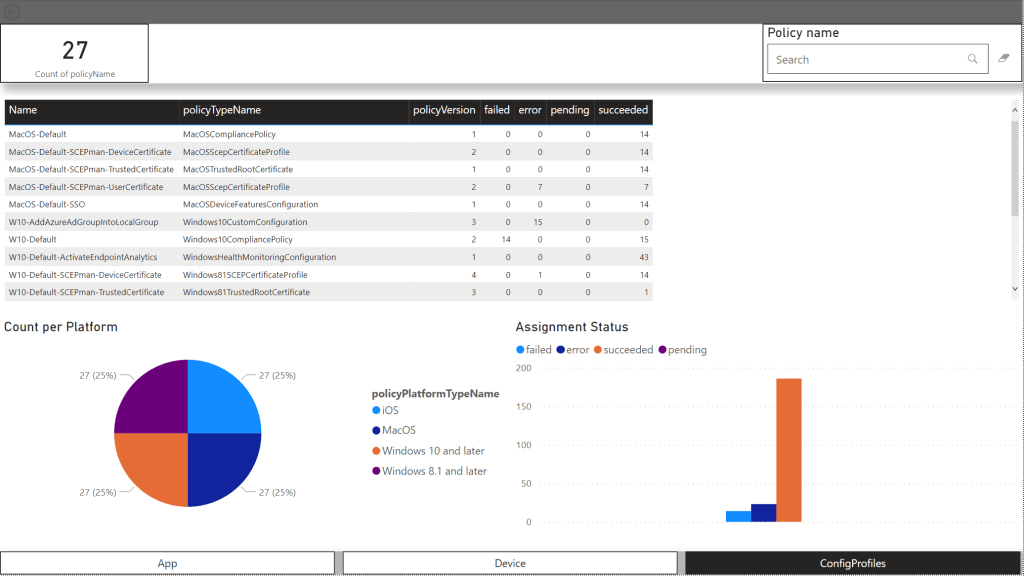
Conclusion
With this dashboard you get a high-level overview of your environment. You can extend it with other data sources or expand it further and customize it for your needs (you don’t have to take care about the design).
Stay healthy, Cheers
Jannik
11.02.2023: Error 0x80040E4E
If you got this error you have to change the regional setting: https://learn.microsoft.com/en-us/power-bi/fundamentals/supported-languages-countries-regions

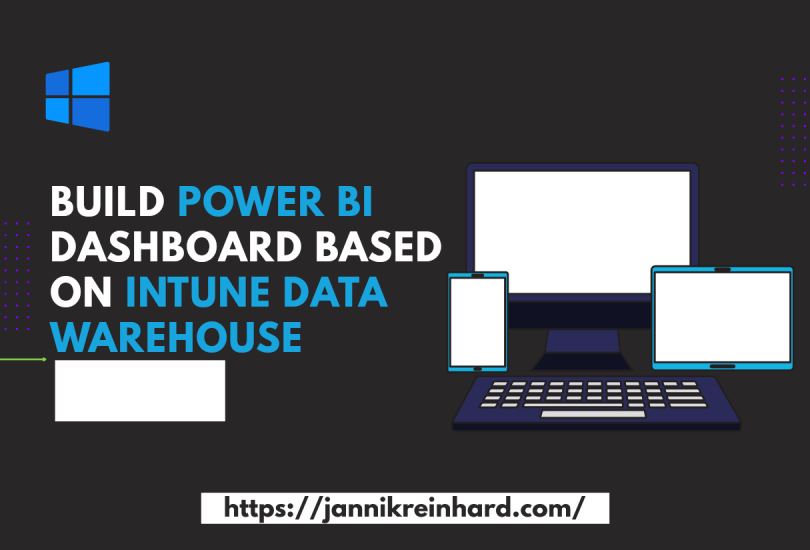
Same error
LikeLike
Same Error as welll – hmmmm – any ideas?
OLE DB or ODBC error: Exception from HRESULT: 0x80040E4E.
LikeLike
It looks like that this is an issue with the encoding and an strange character. Can you give me more details from this error message. You can also check this: https://community.powerbi.com/t5/Desktop/0x80040E4E-Error-OLE-DB-or-ODBC/m-p/116683
LikeLike
Its a bit weird since it seems to generate the error based on the intune tenant not from where the report is runned? Both are running from power bi desktop latest version.
This tenant works:
Tenant location
Europe 0202
MDM authority
Microsoft Intune
Account status
Active
Service release
2301
This one does not:
Tenant location
Europe 0601
MDM authority
Microsoft Intune
Account status
Active
Service release
2301
More details of the errors:
enrollmentActivities
Column ‘dateKey’ in Table ‘enrollmentActivities’ contains a duplicate value ‘20230130’ and this is not allowed for columns on the one side of a many-to-one relationship or for columns that are used as the primary key of a table.
enrollmentFailureCategories
OLE DB or ODBC error: Exception from HRESULT: 0x80040E4E.
LikeLike
Did you saw my comment on the bottom of the blog how to fix 0x80040E4E. Did this hel?
LikeLike
I only see à reference to change regional settings but from What? And What to?
LikeLike
You have to change the Region in PowerBi to solve your issue. The regional settings are the problem with the character support. Know this is a bit confusing but it helps. Check this:
https://community.powerbi.com/t5/Desktop/0x80040E4E-Error-OLE-DB-or-ODBC/m-p/116683
LikeLike
hmm ive tried from Us to german .. same, keeps working for the tenant above that works but same errors for the one that did not work
LikeLike